The setup assumed in this post is as follows, you are working on a remote windows computer, there is a Linux KVM host computer running guest virtual machines somewhere (OS of guest irrelevant), and you would like to connect to a guest machine’s console (which may be running windows, linux, macOS, or any operating system)
KVM, by default only allows people to connect through VNC to the console of a virtual machine if they are using the local host computer, so here are the tips on creating a tunnel to the host computer and connecting to your KVM virtual machine.
Windows does not support VNC very well, (Most VNC servers don’t run well on windows), but the VNC server here is not windows, it is KVM that is providing the VNC server to the guest’s console.
1- Create a tunnel (Putty on windows), simply put, save the connection in putty to that host machine, then under tunnels you will need to have something like this (And go back and hot save again)
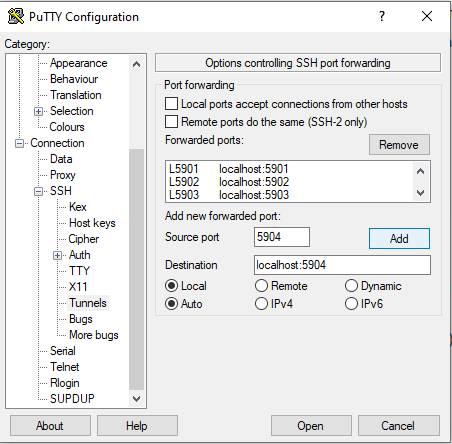
Just create a tunnel for port 5900 and the destination localhost:5900 (5901 for the second virtual machine and so on), leave all other tunnel options unchecked/default
2- to know which ones are enabled on your machine run this command
netstat -tlpn | grep 590
3- VNC should now connect to localhost:9500 for example (I am using tightVNC on windows), and that connection should be automatically router to the KVM host, which will display the guest’s console depending on the port (every guest has it’s own port)