I found this adapter on Ali Express, the KUWEE Bluetooth 5 wired keyboard and mouse adapter, it should connect my beloved wired keyboard and mouse to my PC through Bluetooth 5, to any of 8 Bluetooth enabled devices
I got a few of them for a very nice project of mine, but more on that in another post !
According to the seller, here are the features of the device
- Brand: BRDRC
- Product size: 67x40x14MM
- Interface type: USB
- Effective distance:30M
- Supported system: Windows, ios. Android, OS.linux. TVOS, etc color:Black
- Material: plastic
- Package Contents: 1 x Gaming Keyboard Mouse Converter.
I am still looking for all the specs, but i think I found what I was looking for and am here to share this
Note: The device works fine with my wireless keyboard and mouse in 1 dongle (I used the keyboard port for the dongle), I understand it defeats the purpose (2 wireless hops), but just in case you have a reason to want it to work with 1USB that carrys both keyboard and mouse, there you have it, IT WORKS
1- Circulating through output: Switching output devices using the physical button on the device is inconvenient, you have to go through up to 7 clicks to get back to the one right before the one you are on (This is assuming all 8 slots are programmed, if you only programmed two devices, you only have to click twice to come back to the device you are on) !
So the answer is a shortcut, something a la KVM devices that intercept keyboard strokes as shortcuts, so the 8 inputs can be mapped directly to the 8 numbers on the keyboard with the following shortcut
Ctrl+Alt+Shift+1/8
2- Resetting the device: another shortcut that might come in handy is how to reset the device, here is the shortcut
device physical button + F1 on keyboard for 15 seconds
So, There you have it, the most useful two shortcuts that can mean the difference between convenient and inconvenient !
3- Multimedia buttons !
According to a random screenshot on my phone, the device adds multimedia buttons when you don’t have any physical ones !
- Ctrl + Alt + Shift + Esc = Multimedia Keys on / off
- Ctrl + Alt + Shift + F1 = iOS soft keyboard on / off
- Ctrl + Alt + Shift + F2 = Volume Down
- Ctrl + Alt + Shift + F3 = Volume Up
- Ctrl + Alt + Shift + F4 = Mute
- Ctrl + Alt + Shift + F5 = Previous
- Ctrl + Alt + Shift + F6 = Next
- Ctrl + Alt + Shift + F7 = Play / Pause
4- The USB output at the top: I don’t think it has any function other than sharing the power source to for example recharge a phone or something, not a very useful feature, but knowing what it is would at least answer your curiosities !
5- Size
For our American friends who would rather use any unit of measurement except for SI, the device itself is two fingers wide and less than one finger thick, and 3/4 index finger long, like in the photo below, as for everyone else, the dimensions of the device are 67x40x14MM

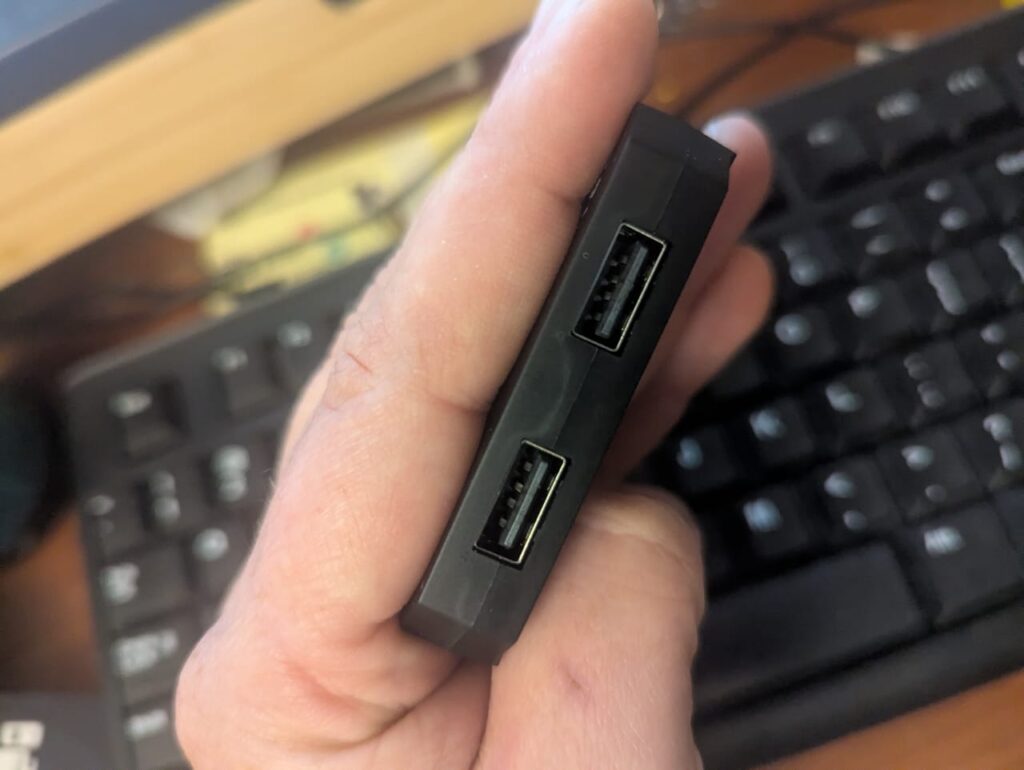
Here are some scans and photos i took for my future reference
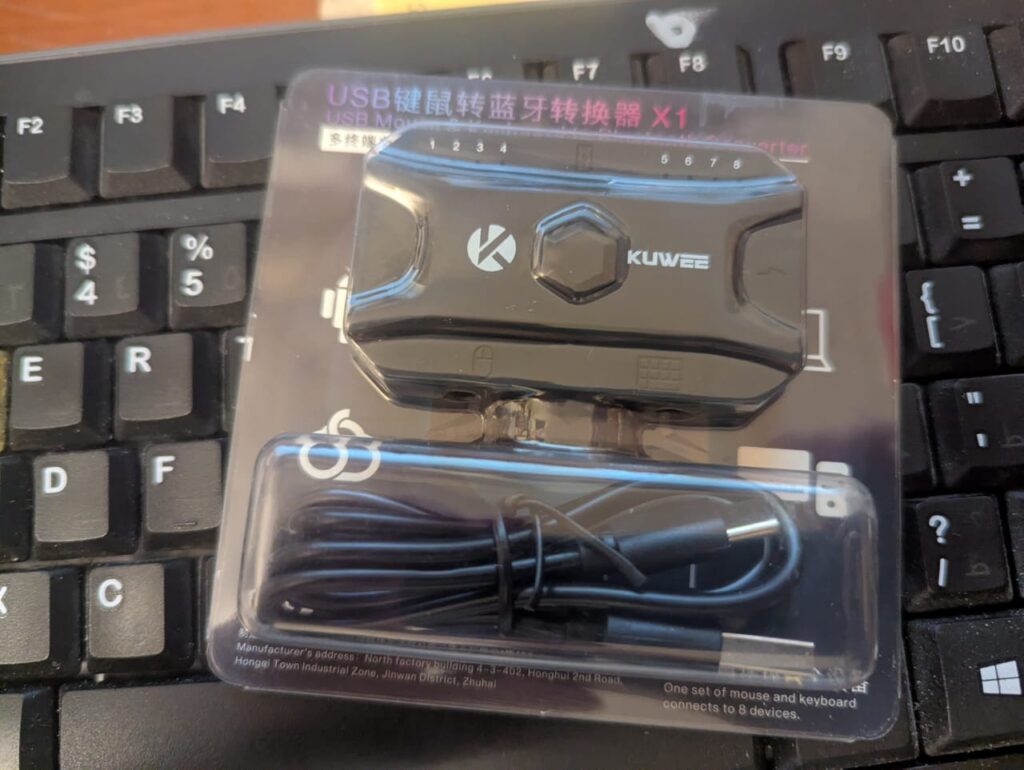
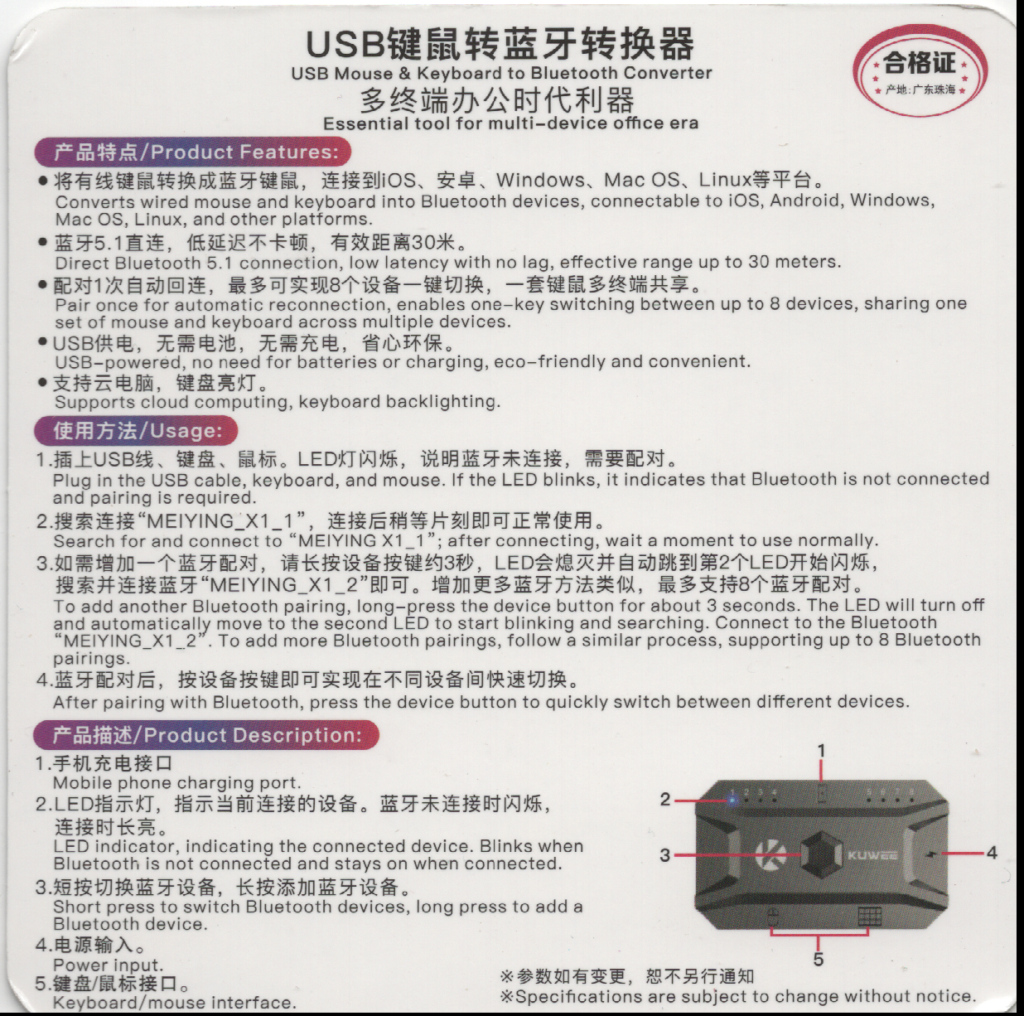
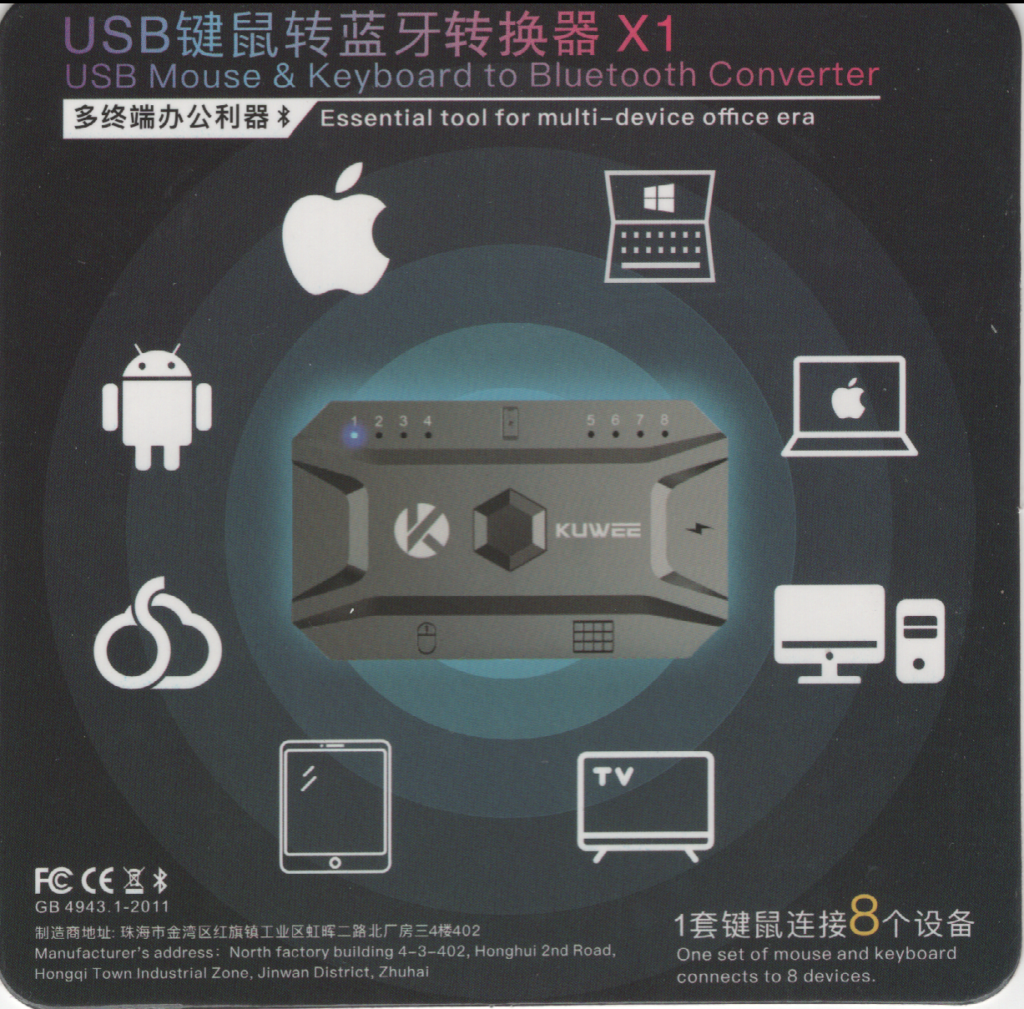
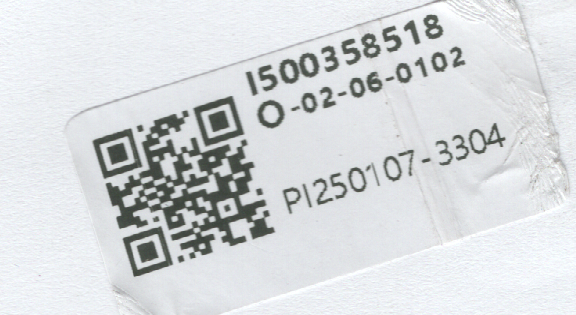

So, here are a few photos of the device from the website, here for my reference




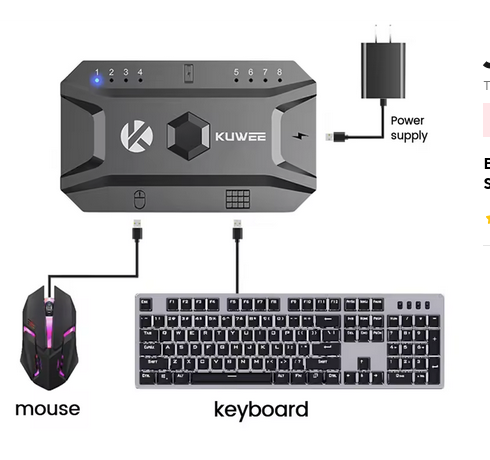
There is also another branding of the same external box at a much lower price (Photo below), sometimes less than half the price, but since i will have to wait a couple of weeks for it to arrive, I had to get the above because it has many more reviews, I would bet the other box is exactly like the one I got, but oh well, just a few dollars difference to spare me disappointment isn’t a big deal

And there also seems to be another device that shares the same input and output and description and I would bet it is them same device in a different shell, it looks like the one below, and it is also available in the KUWEE brand…
